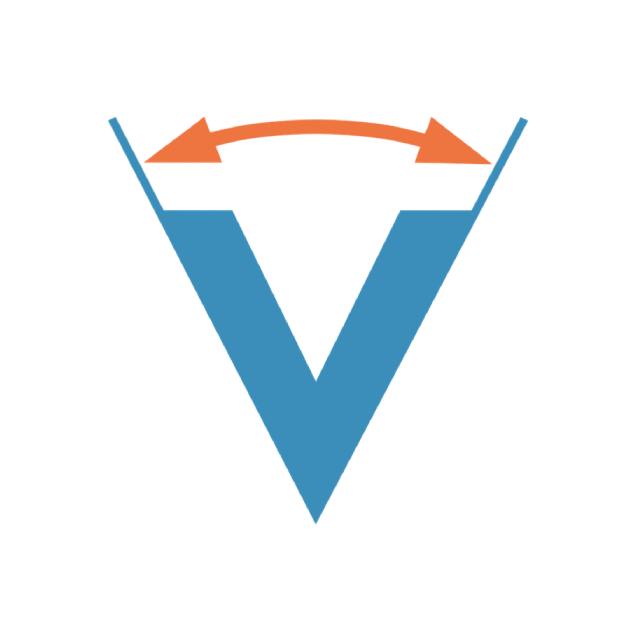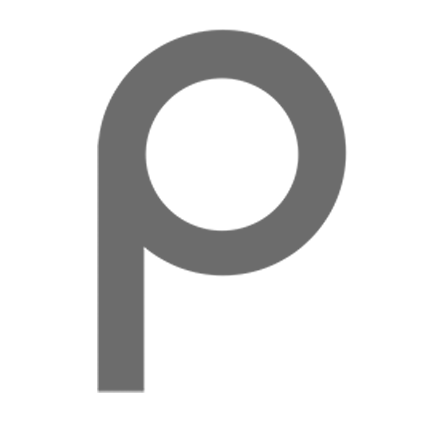Windows Toolchain
The avr-gcc software for use on Windows can be installed in a couple of ways. For several years the EE109 class has been using a package called WinAVR but this software has not been changed since 2010 and there are occasionally issues getting it to work on current Windows system. An alternative method is to use the avr-gcc software that is part of the Arduino IDE package that is available from the Arudunio web site. This should be more up-to-date but the class has only had limited experience in installing and using it. You are free to use whichever method you choose to install the avr-gcc software.
Please click on one of the links below to see instructions on installing the toolchain on a Windows system.
- To use the Arduino IDE package, click here
- To use the WinAVR software, click here
If you were doing this as part of EE109’s Lab 0 (Installing the Arduino Toolchain), please return to the previous web page and continue with the installation of the rest of the development software.