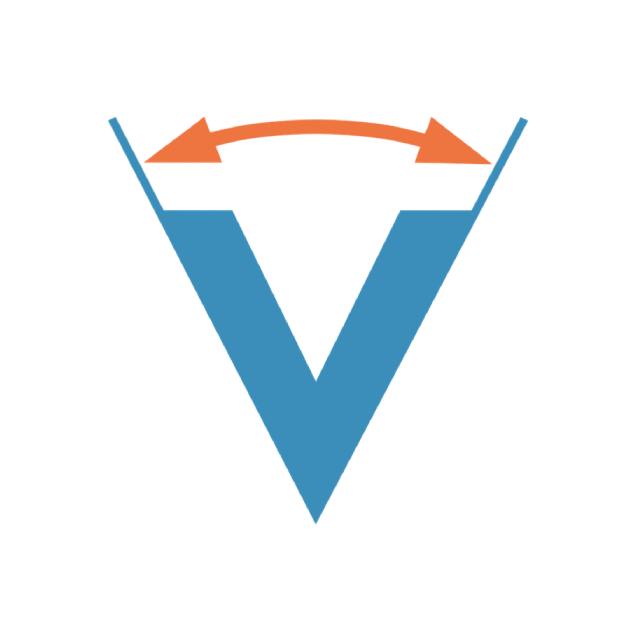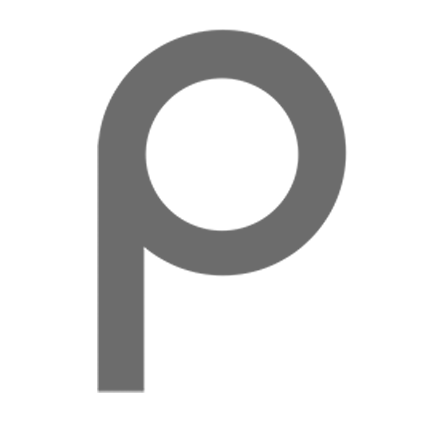MacOS 64-bit Toolchain
Versions of macOS from 10.15 (a.k.a. “Catalina”) and later have made it necessary to use an AVR development toolchain that consists of 64-bit executable programs. The previous toolchain used in EE109 consisted of 32-bit programs and can no longer be used. This web page describes a way to install a working AVR 64-bit toolchain based on using the Arduino IDE software. The Arduino IDE application actually contains a nearly complete copy of most of the AVR toolchain programs and with a little work these can be run from a Terminal window. Since Arduino appears to be periodically releasing new versions of their IDE, and this includes updated versions of the AVR toolchain, you can take advantage of this and use the toolchain software from within the Arduino IDE from a Terminal window.
The toolchain for compiling and downloading programs on a macOS system can be installed using either the older “Legacy IDE” version 1 Arduino software, or with the newer version 2 Arduino IDE. From the standpoint of programming the Arduinos from a Mac there doesn’t appear to be any advantage at this time to using the version 2 IDE versus the version 1, and the version 2 software take up more disk space than version 1 (945mb vs. 485mb). It’s your choice as to which version of the IDE to install.
Please click on one of the links below to see instructions on installing the toolchain on a Mac.
- To use the version 1 IDE, click here
- To use the version 2 IDE, click here
If you were doing this as part of EE109’s Lab 0 (Installing the Arduino Toolchain), please return to the toolchain installation web page (click here) and continue with the installation of the rest of the development software.