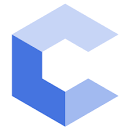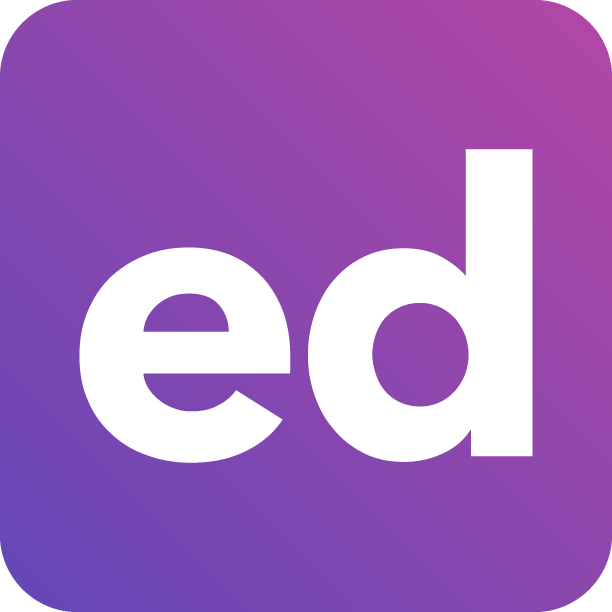Labs
Policies
Lab policies are outlined in the Labs section of the syllabus. Please refer there for grading, absences, and other policies.
The vast majority of lab exercise are on Codio. First, login to Brightspace, find the labs folder, and you can click on the appropriate lab link.
A few additional notes:
- Labs will cover useful development tools and strategies, OR provide practice exercises relevant to the current lecture or assignment topics.
- You are to attend that lab you are registered for. You may not simply attend a later lab because you forgot or overslept your registered lab. If a scheduling conflict is known in advance, you may try to post a PRIVATE note on Ed Stem at least 24 hours in advance, stating the situation and indicating which lab section you’d like to attend, but we can’t guarantee we’ll be able to support it. If we approve your request (in a response to your EdStem post), you may attend the alternate section and should show the lab TA(s) the note indicating you are approved to attend the alternate section.
Lab Schedule
This schedule is subject to change anytime before the Monday of the week of the assigned lab.
| Week | Date | Title | Handout(s) |
|---|---|---|---|
| 1 | 1/16 | Codio (Individual - Online/No In-person) | Folder |
| 2 | 1/23 | Coding Challenge | Folder |
| 3 | 1/30 | Compilation and Debugging | Folder |
| 4 | 2/06 | Valgrind and GDB | Folder |
| 5 | 2/13 | Pointers and C-string practice | Folder |
| 6 | 2/20 | Files and Linux | Folder |
| 7 | 2/27 | No Lab | Folder |
| 8 | 3/6 | NO LAB - MIDTERM WEEK | Folder |
| 9 | 3/13 | Objects | Folder |
| 10 | 3/27 | Objects 2 | Folder |
| 11 | 4/3 | Vectors and Linked Lists, Copy Semantics | Folder |
| 12 | 4/10 | Inheritance, Team project work | Folder |
| 13 | 4/17 | Installing your own tool chain, Team Project work | Folder |
| 14 | 4/24 | Team Project work | Folder |
| 15 | 5/01 | Final Review; Team project due | Folder |