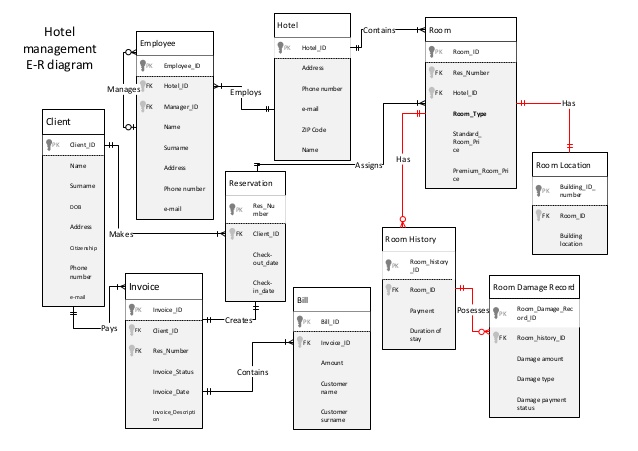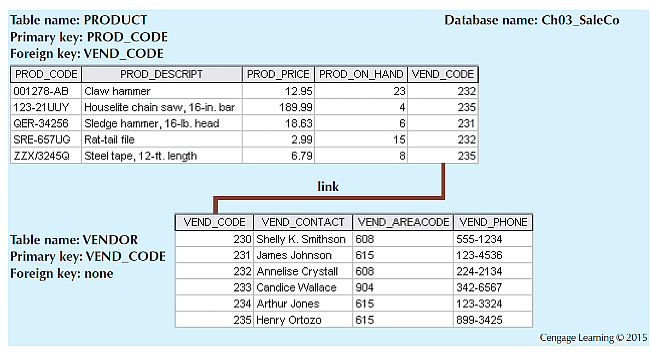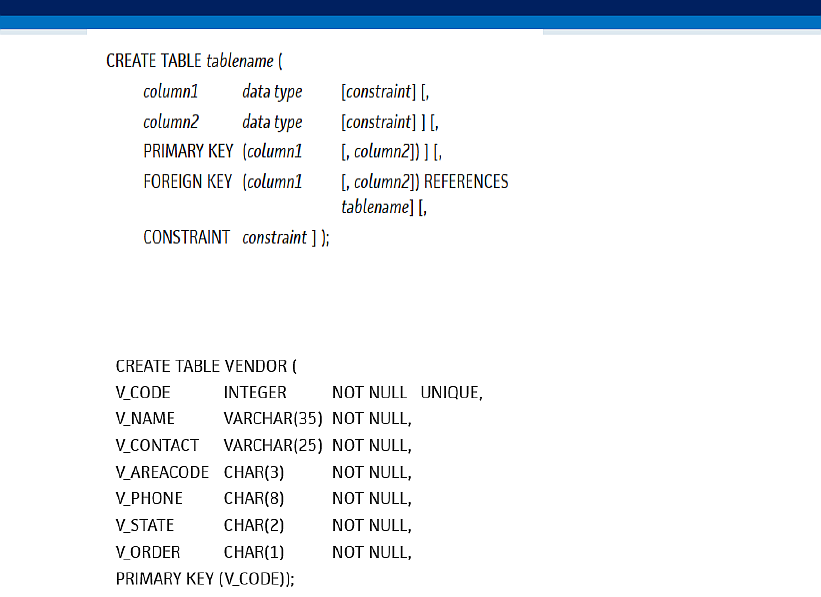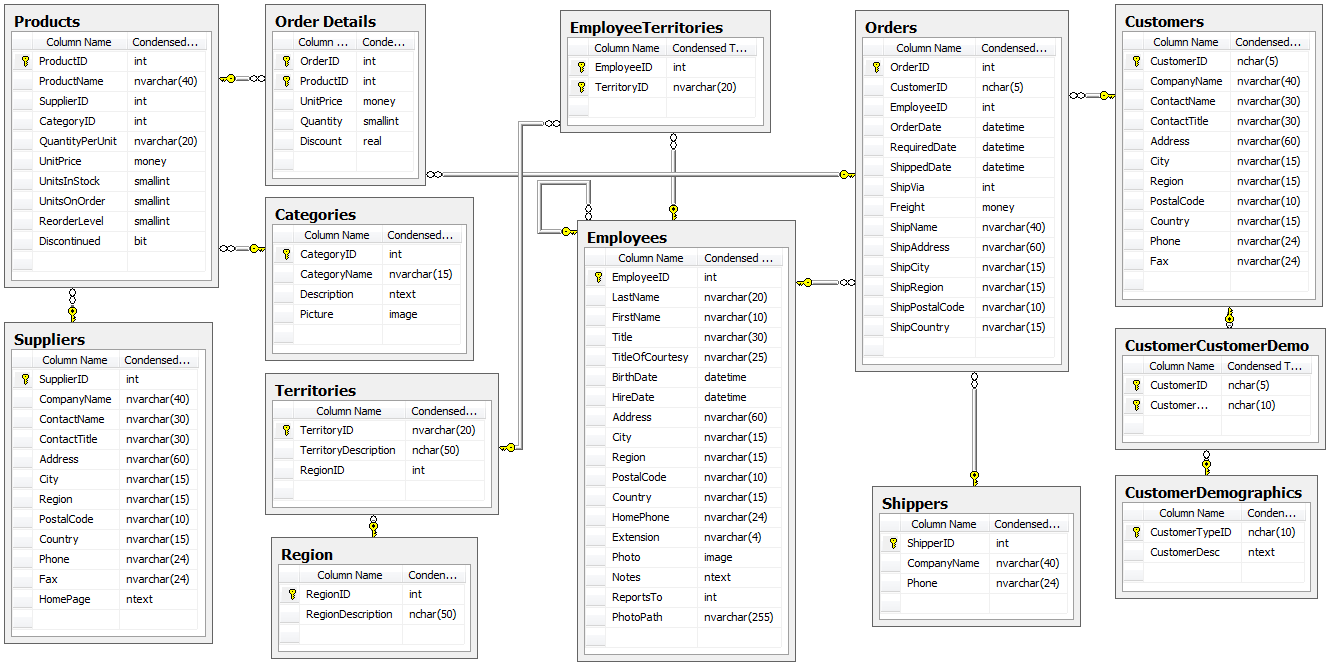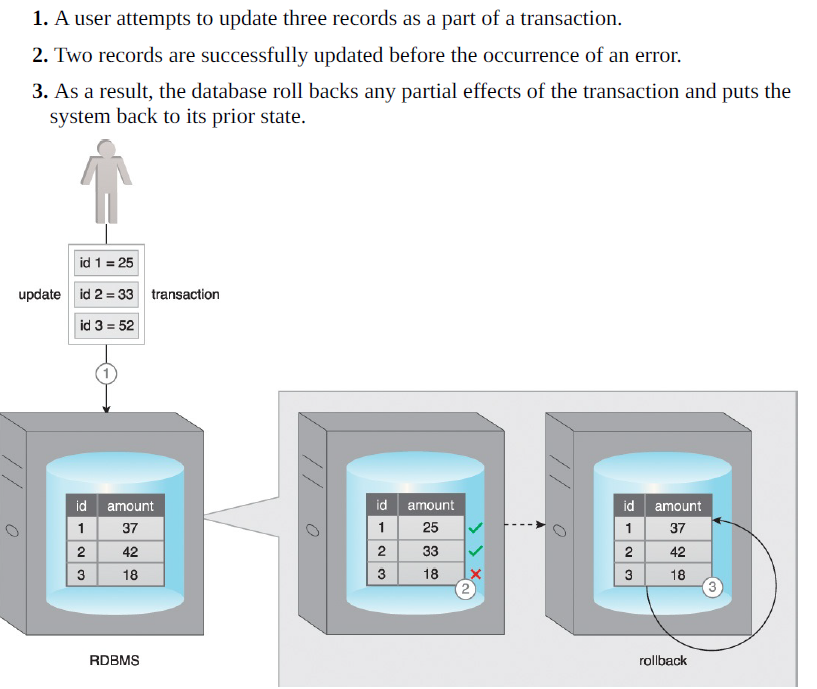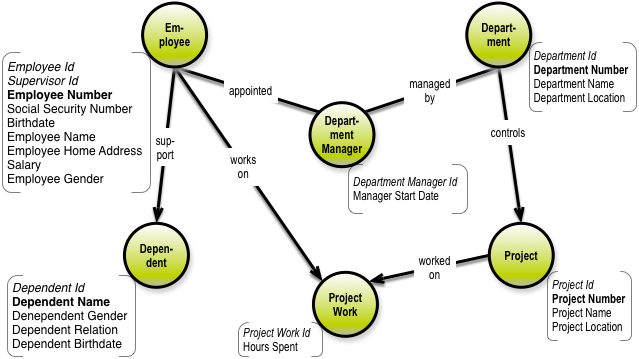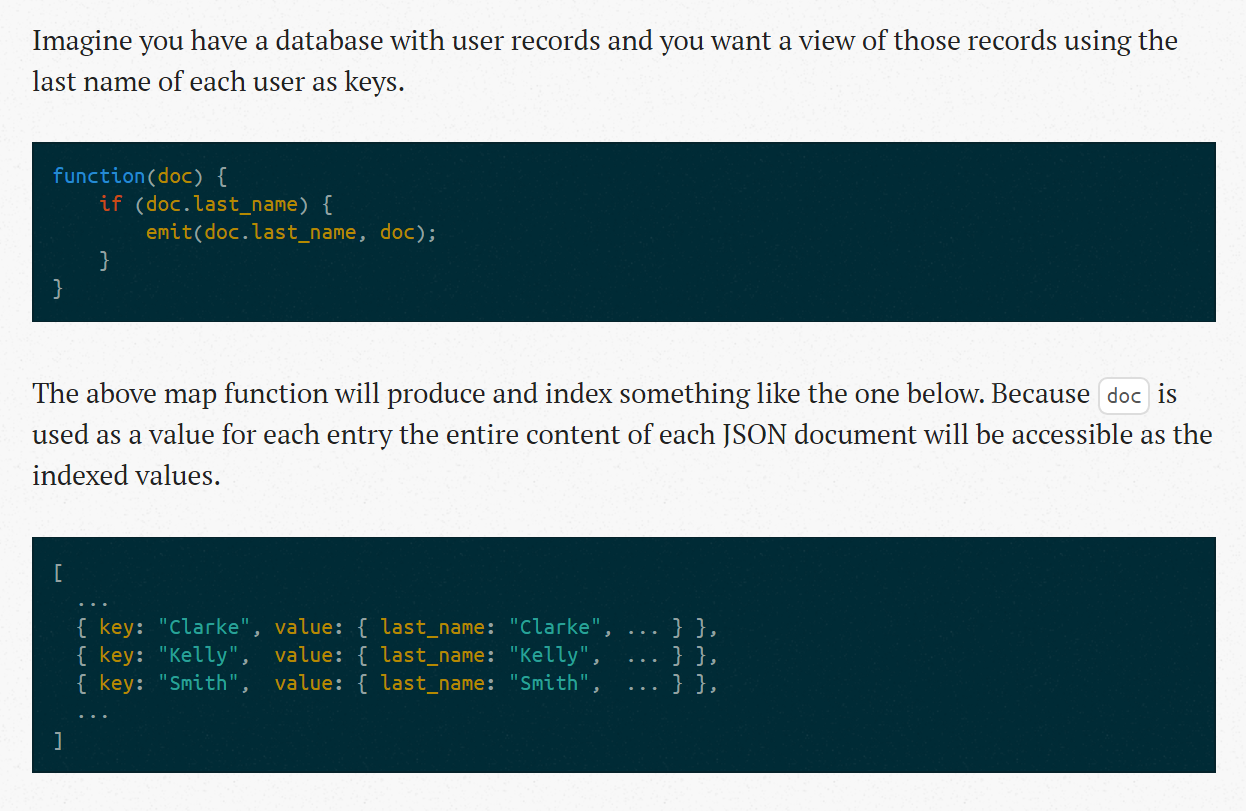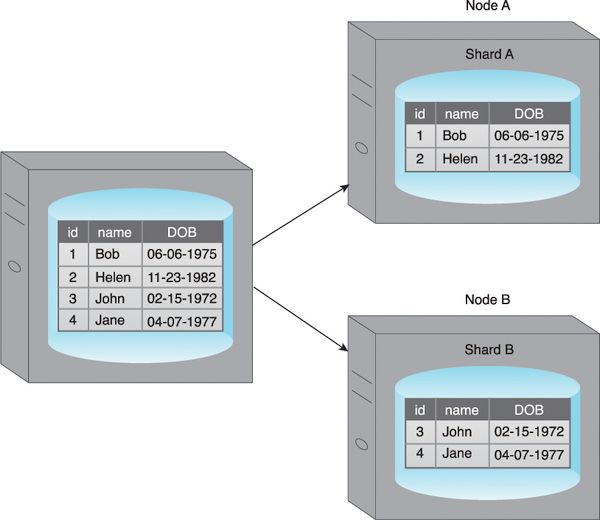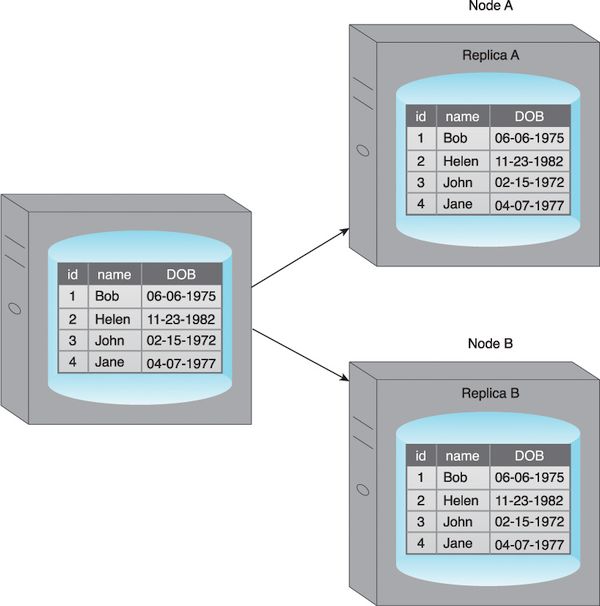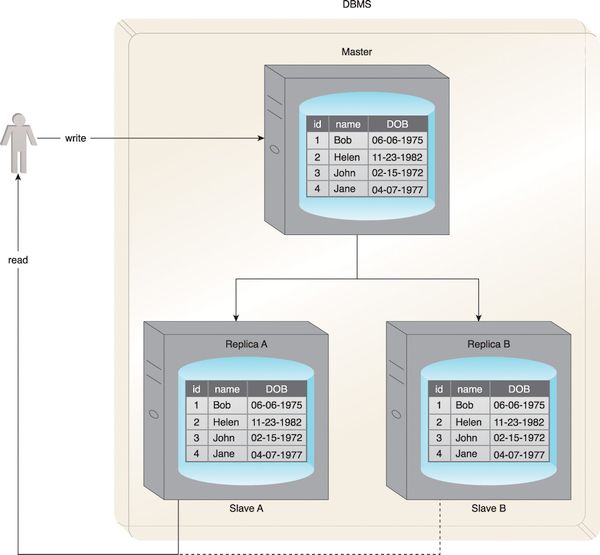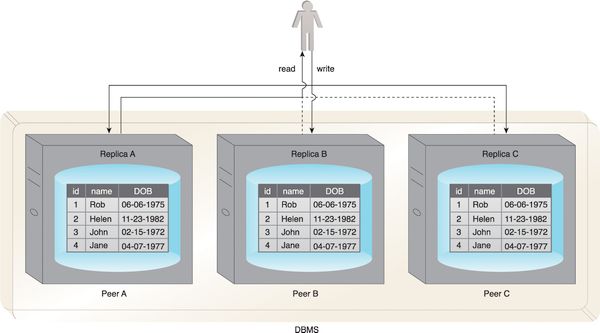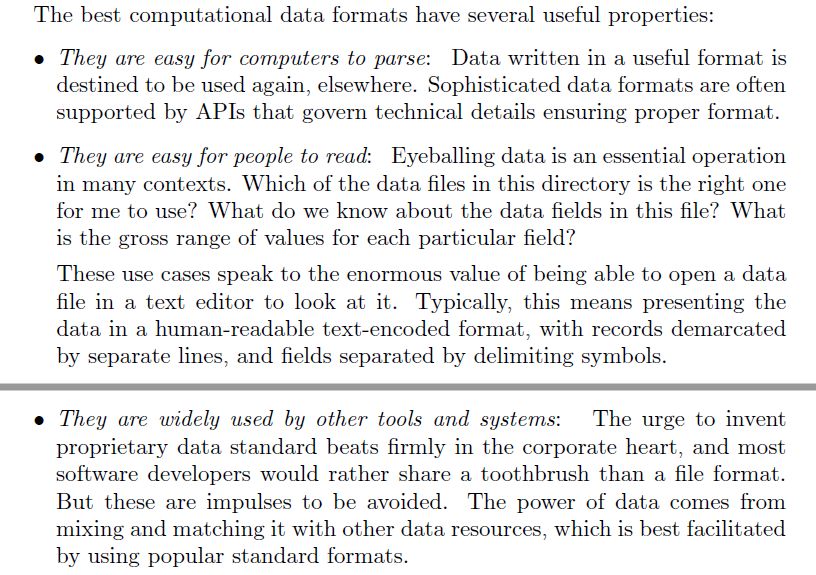***
←
→
Topics for today
In today's class, we'll look at:
- data storage
- data formats
Once we collect/acquire data, these are what we need to deal with - what storage scheme to pick, and what storage format to use.
Data models -> databases
Previously, we looked at data representation (data models). The choice of data model directly translates to the type of database we will need to use, to store our data.
data model: relations
As we saw, a robust, popular way to model data is to use 'entities', and connect them using 'relations'. Diagrams that show such modeling are called 'E-R diagrams' (entity-relationship diagrams)
For example, this is an E-R diagram for a hotel management system:
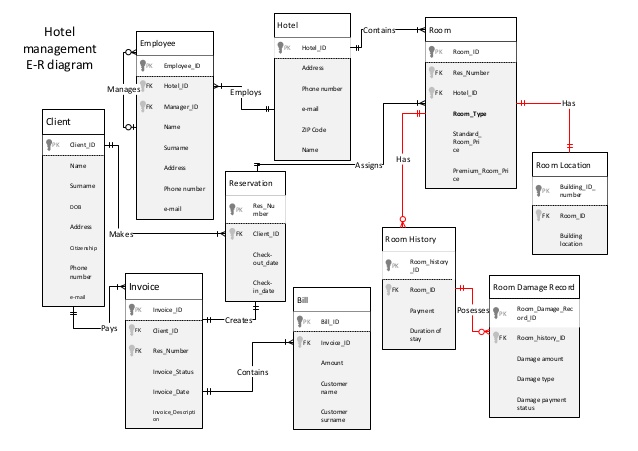
In the above, each rectangle is an entity, and each wire (connection) is a relationship.
Relational DBs
An E-R diagram is directly 'translatable' to a RELATIONAL DATABASE, where each entity in the diagram becomes a table (rectangular arrangement of data, with each row containing a single 'record' (a student, a driver's license, a bank account...), with the columns representing attributes or properties (eg. for a student table, these would be studentID, name, major, GPA, graduation date, etc.).
From a Microsoft doc: 'Relational databases organize data as a series of two-dimensional tables with rows and columns. Each table has its own columns, and every row in a table has the same set of columns.'
SQL
So, how do we:
- CREATE blank tables from entities in an E-R diagram, and relate them?
- POPULATE the tables (add rows of data)?
- EDIT the data?
- QUERY/SEARCH the data?
Answer: SQL (Structured Query Language).
For example, below is an E-R diagram, and SQL syntax for table creation:
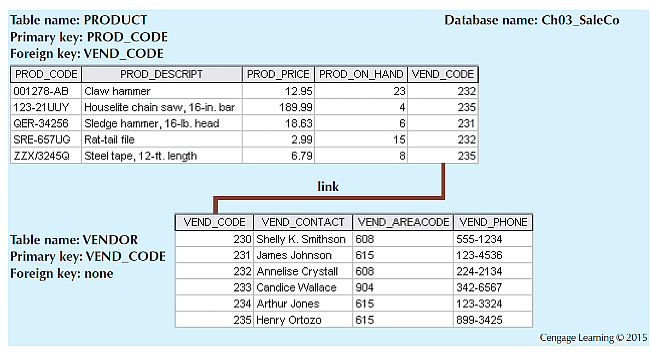
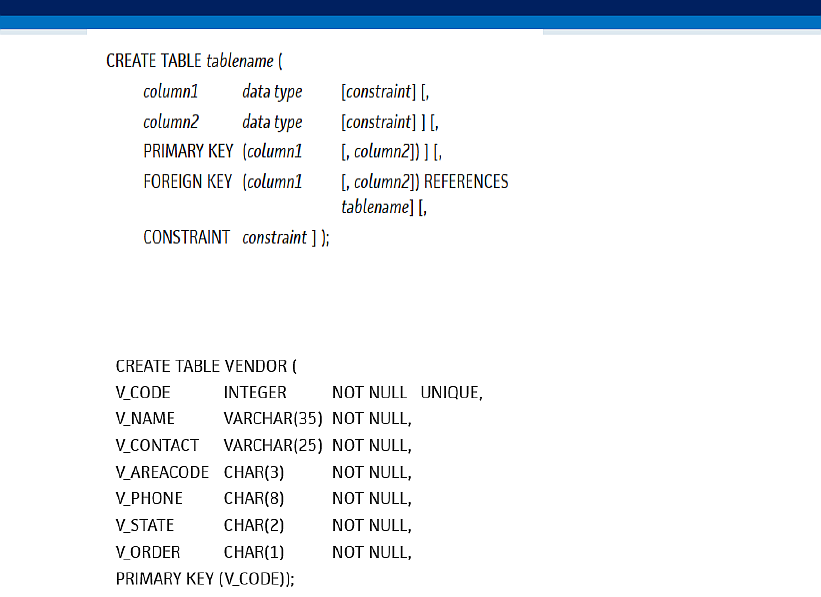
The 'CREATE TABLE' command would create us a blank table, with the columns specified - now we can fill it with data, edit it, and most importantly, query it (all done using SQL as well).
SQL online: w3schools
A great way to learn a lot of SQL is to use the w3schools SQL tutorial.
Do spend some time, going through the (interactive) tutorial! The tutorial uses a small but adequate sample DB called the Northwind database [comes pre-filled with data], that ships with Microsoft's db products:
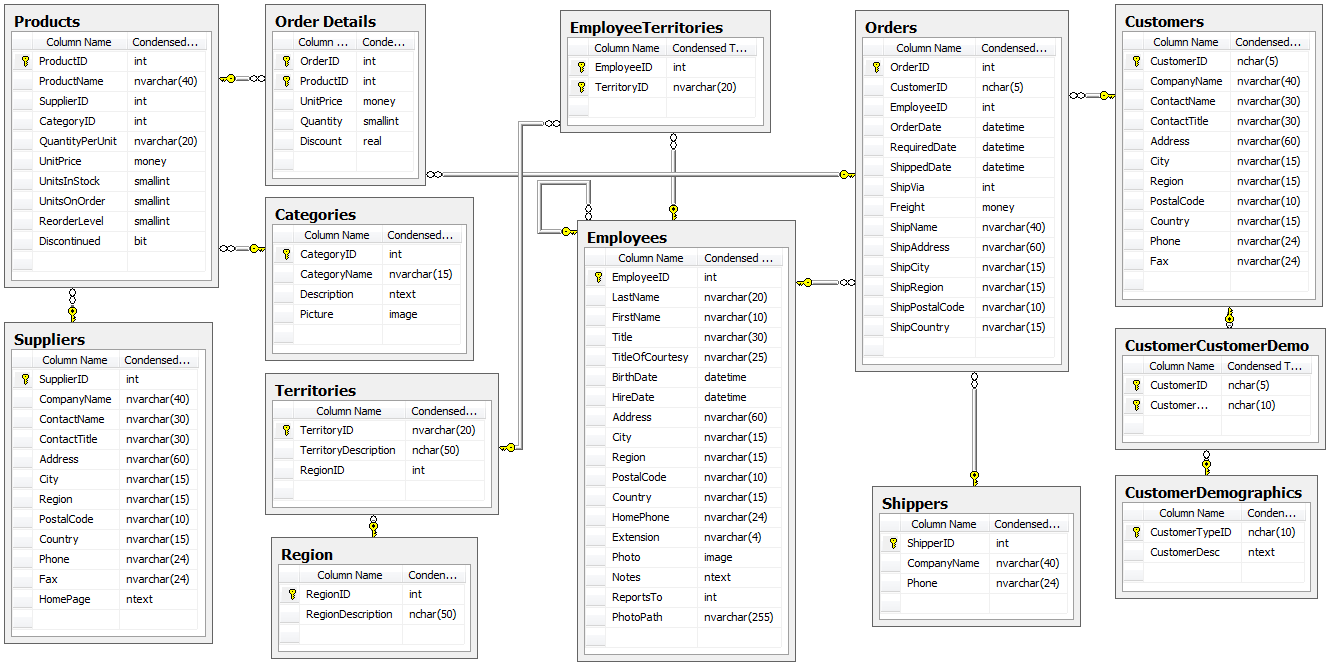
SQL online: sqlfiddle
Another online SQL learning platform is sqlfiddle, where you can create tables and connect them, fill them with data, and query them.
For example, here is a sample 'fiddle' I created (some tables, data, and queries). Play around with these, and modify the data (eg. add more rows, delete rows...).
SQL is **very** worth knowing, as a data science practitioner!
Oracle
You can install Oracle on your own machine, for creating and populating tables and querying them - Oracle is the most popular relational DB out there.
SQL Server
Microsoft's 'SQL Server' is a popular alternative to Oracle.
sqlite
sqlite is a tiny, mighty and heavily used relational DB (Android devices use it, for example!), where you can query data not only using SQL, but also using programming languages such as Java and Python; you can even read the raw binary data using C++ or Java.
Eg. using Python, you can do:
>>> for row in c.execute('SELECT * FROM stocks ORDER BY price'):
print row
(u'2006-01-05', u'BUY', u'RHAT', 100, 35.14)
(u'2006-03-28', u'BUY', u'IBM', 1000, 45.0)
(u'2006-04-06', u'SELL', u'IBM', 500, 53.0)
(u'2006-04-05', u'BUY', u'MSFT', 1000, 72.0)
sqlite browser
'DB Brower for SQLite', aka 'sqlite browser' is a nice GUI add-on to sqlite, where you can do DB operations using UI and/or raw SQL.
Here is a quickstart guide for SQLite Browser.
'ACID' property
ACID is a database design principle related to transaction management [be sure to read up more on this]. A 'transaction' consists of a series of table reads and writes (that can involve multiple tables). ACID stands for:
- atomicity
- consistency
- isolation
- durability
For example, 'atomicity' means that partial transactions are aborted:
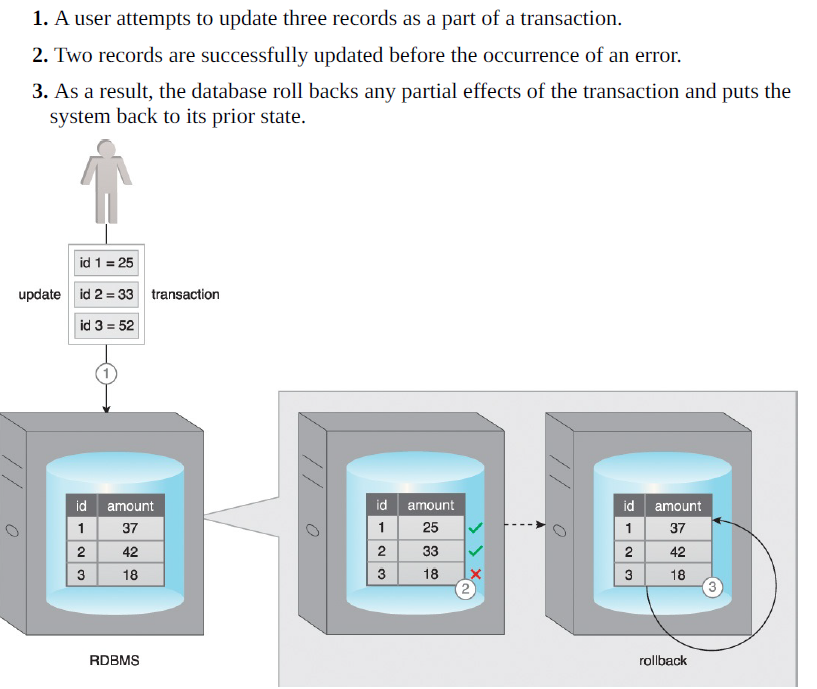
The ACID set of properties are heavily enforced by relational DBs - in the modern world of Internet-oriented DBs, this is a liability, not an asset!
data model: documents
Earlier we saw that data (eg. a customer's contact info) can be modeled as a collection of 'documents':
{
"id": "1",
"firstName": "Thomas",
"lastName": "Andersen",
"addresses": [
{
"line1": "100 Some Street",
"line2": "Unit 1",
"city": "Seattle",
"state": "WA",
"zip": 98012
}
],
"contactDetails": [
{"email": "thomas@andersen.com"},
{"phone": "+1 555 555-5555", "extension": 5555}
]
}
The above shows a single 'document' (that contains nested data).
data model: graphs
As you know, data can also be modeled as a graph:
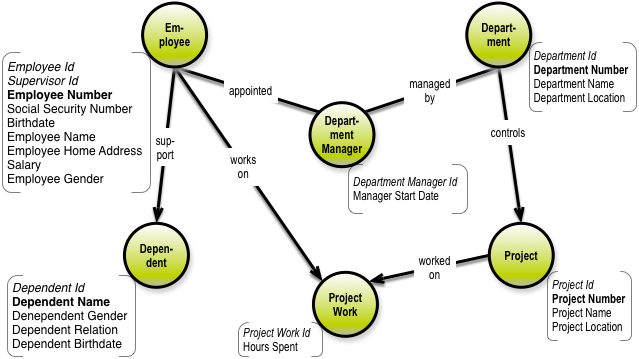
Non-relational ('NoSQL') DBs
The newer types of databases that store data based on the document and graph models, are called 'NoSQL' dbs. These are VERY different from relational DBs, in terms of how they internally structure data, which in turn leads to their offering very different ways to search/access the data.
MongoDB
MongoDB [huMONGOus!] is a very popular NoSQL document db.
CouchDB
CouchDB is another popular document db [couch: 'cluster of unreliable commodity hardware' :)].
Querying Couch
Rather than using SQL, NoSQL DBs such as Mongo and Couch allow us to use programming languages such as JavaScript, for querying the document data. For example, here is syntax used in Couch:
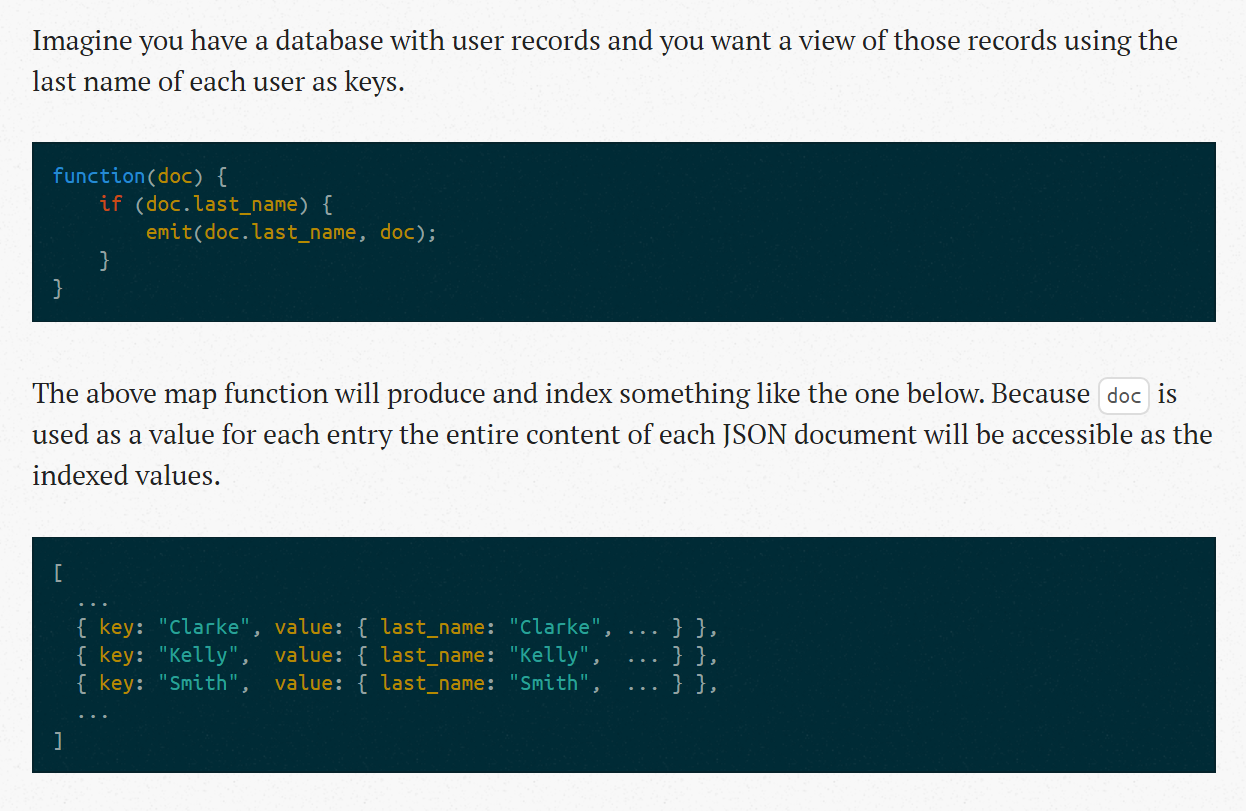
neo4j
neo4j is the most popular graph DB. You can download an eval copy for local use, or try their online sandbox.
Apache Giraph
Giraph is an open source graph DB.
Gremlin/TinkerPop
Rather than learn different query languages for different graph DBs [eg. neo4j uses 'cypher'], it would be ideal if a single language could be used on all graph DBs - TinkerPop is that language.
Sharding
Sharding is a way to DISTRIBUTE a table (or a collection of documents) across multiple 'nodes' (machines on a network), using 'horizontal fragmentation' (splitting a single collection of rows/docs into multiple ones).
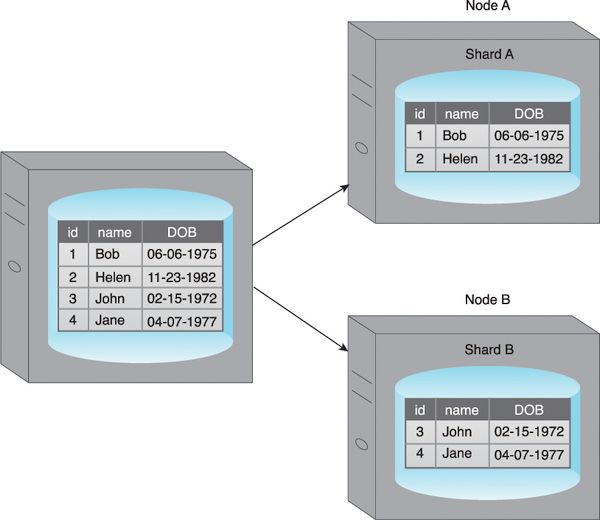
Replication
Replication is where we create multiple copies of tables (or shards), distributed across several nodes - this is done for speeding up access, and as a fault-tolerance mechanism.
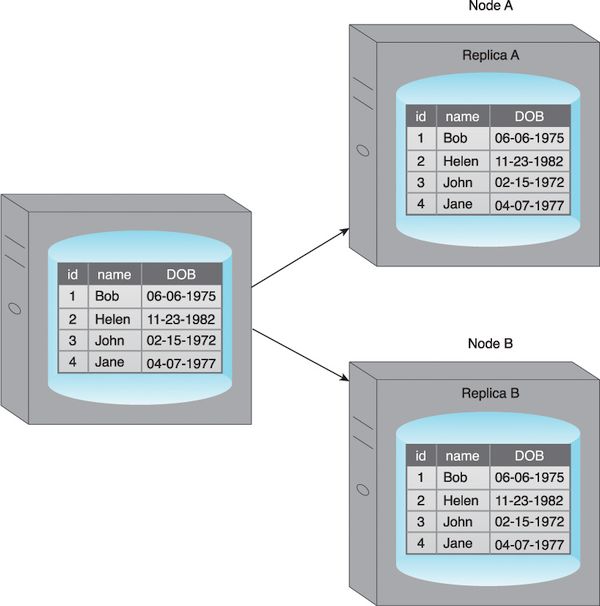
Master/slave config
Master-slave is a replication strategy - updates are done to a master copy, which broadcasts the changes to connected slaves.
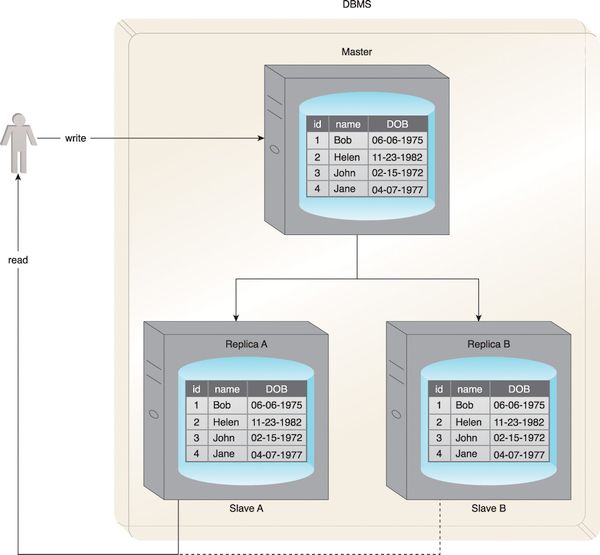
Peer to peer config
Peer to peer replication is where there isn't a master/slave config - any node (copy) can be updated, and the changes sent to others.
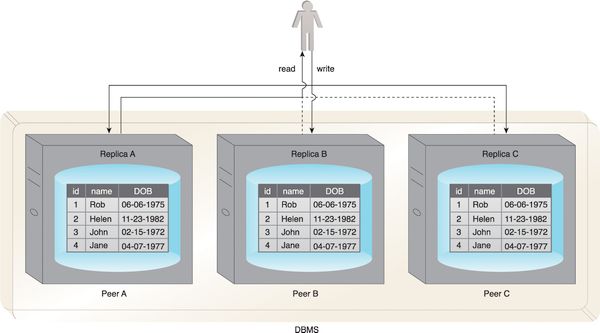
'BASE' property
NoSQL DBs feature 'BASE' properties, as opposed to relational DBs' 'ACID' - in 'BASE', availability is prioritized over consistency.
Storage formats
Data, regardless of the type of db (relational or NoSQL) needs to stored on disk or memory, for access and analysis. Data 'formats' are specific conventions for storage.
A good data format needs to satisfy three requirements. From Skiena's book:
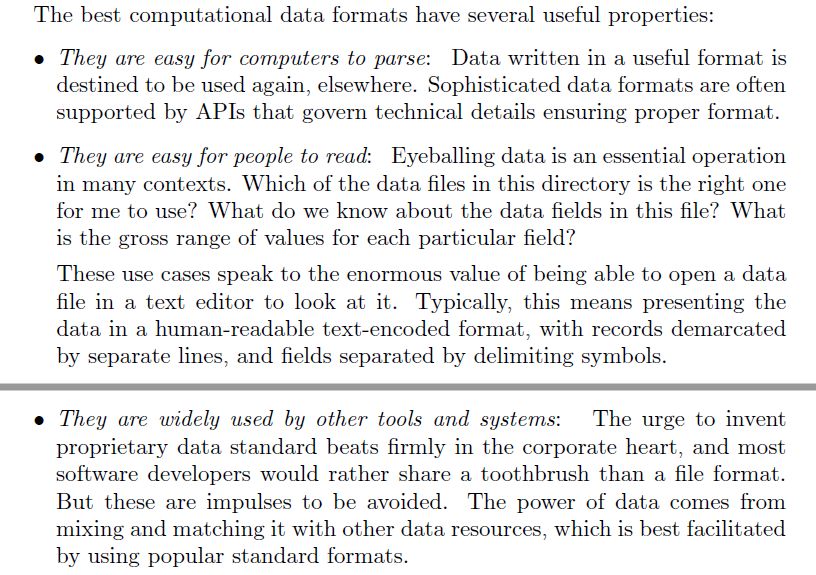
CSV
CSV [comma separated value] is one of the simplest forms of data storage - they are pretty much tabular.
Sample CSV
Here are sample CSV files. Meta note - this is a *****VERY***** powerful search technique :) :)
arff
ARFF is a popular format used in machine learning.
XML
XML, by definition, is 'extensible' it can be used to describe data in a hierarchical manner, using HTML-like 'tags'. Here is an intro'.
Sample XML
Here are many XML files...
JSON
JSON is a lightweight XML 'replacement' - using nothing more than , : {} [] it can represent deep hierarchies as well. We looked at JSON earlier:
{
"id": "1",
"firstName": "Thomas",
"lastName": "Andersen",
"addresses": [
{
"line1": "100 Some Street",
"line2": "Unit 1",
"city": "Seattle",
"state": "WA",
"zip": 98012
}
],
"contactDetails": [
{"email": "thomas@andersen.com"},
{"phone": "+1 555 555-5555", "extension": 5555}
]
}
For larger documents, 'BSON' (Binary JSON) is preferable since it saves storage space.
RDF
RDF is a format used to describe graph data (specifically, 'RDF triples' are used). In other words, 'triples' (subject-predicate-object) are storable in the RDF format. Also, triples can also be stored using two other formats: N-Triples, and Turtle (a subset of Notation3).
Here is a graph viewer, where the data is specified as RDF triples in one of several formats (eg. 'Turtle'); https://docs.stardog.com/tutorials/rdf-graph-data-model contains a graph of Turtle format RDF triples (for use with the viewer).
Summary
We looked at a variety of storage-related concepts, and at the most popular storage formats.