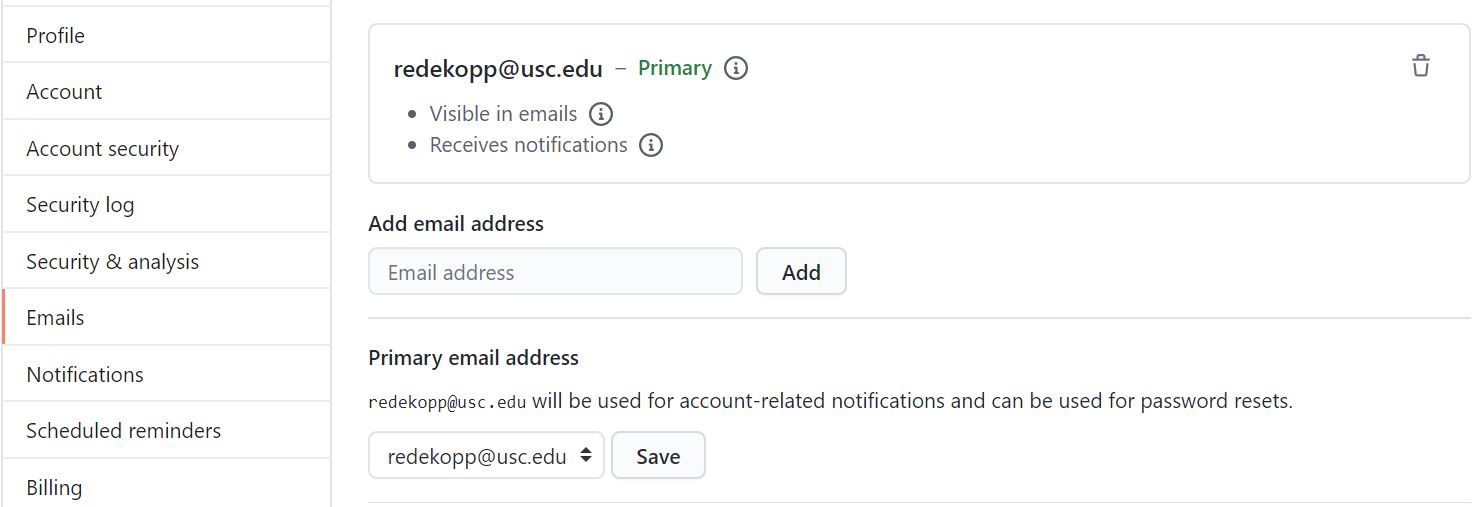USC Bytes: CS and EE Course Home Pages
Github Signup
To use many of the features of our course-specific software and submissions system you will need a GitHub account that is linked to your usc.edu email address.
If you already have a GitHub account please skip to step 2 below where you will need to ensure your @usc.edu email address is setup to be both the primary email as well as publicly visible.
Setting Up Your GitHub Account
- Create your account
- Go to github.com and signup for an account by choosing a username and password. Be sure to use your USC email address
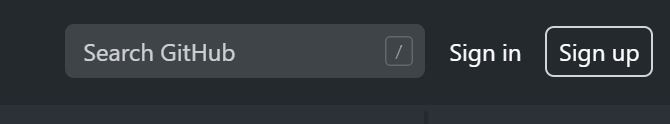
- Walk through the setup pages. Signup for a free account.
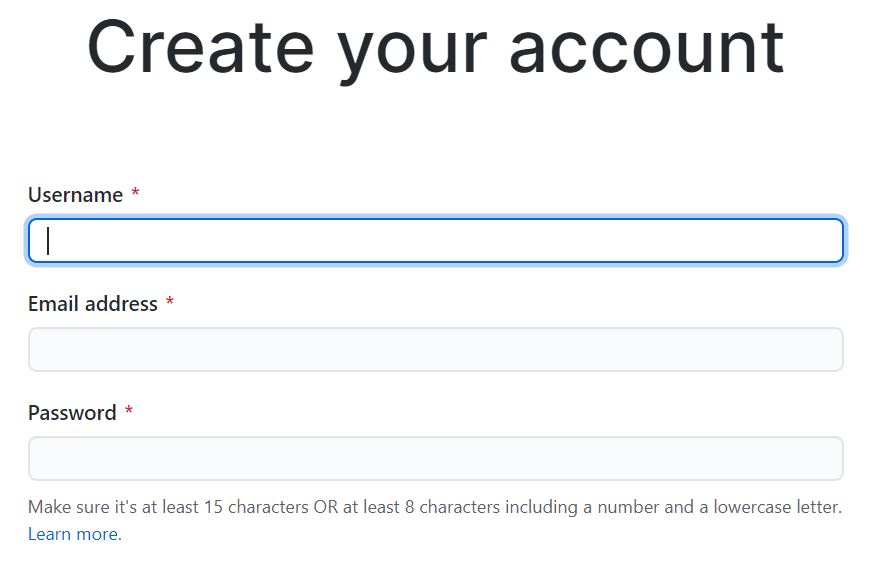
- Go to github.com and signup for an account by choosing a username and password. Be sure to use your USC email address
- Update Your Public Email Settings
- Login to GitHub if you haven't already.
- Go to your profile settings by clicking our avatar icon in the upper right corner and choose Settings.
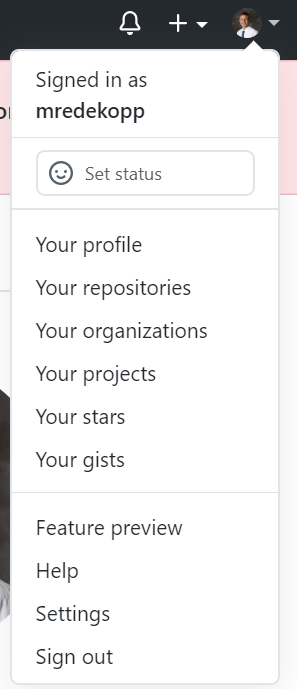
- Click on your Email settings in the menu on the left side of the screen. Ensure your @usc.edu email address is the primary email address. If it is not, add and verify your @usc.edu email address and ensure it is set as the primary address. If you do need to alter anything be sure you click Save.
Last and Easy-To-Miss Step
Go back to your Profile settings in the menu on the left side of the screen. Change the drop-down box under Public Email to show your @usc.edu address. Ensure it is NOT set to private. It needs to be public. Then scroll down and click Update Profile
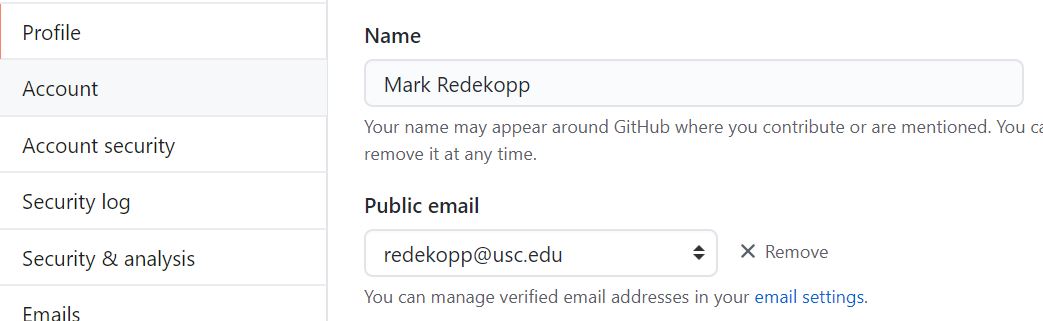
Logging Into Bytes.usc.edu
- Go to your course website on bytes.usc.edu.
- In the upper right corner look for a link that says Login to @usc account via GitHub and click it.
- You should be redirected to login to GitHub. User your GitHub username and password (whatever you made them...not your USC username and password). You should then be redirected back to bytes.usc.edu.
- Use the bytes.usc.edu system.